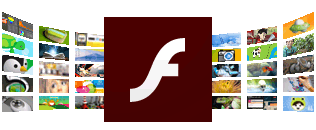
Sometimes it show that you plug-in is backdated, Today i am showing you how to upgrade it by only one command.
First download this.
First download this.
Now, open you terminal and goto the path where you downloaded. I download it to /root/Downloads and type this command
tar -xzf /root/Downloads/install_flash_player_11_linux.x86_64.tar.gz && chmod +x libflashplayer.so && mv libflashplayer.so /usr/lib/mozilla/plugins/
red color = my downloaded path,pink color = my downloaded filename.
and press enter. Use sudo before tar if you are not root user.
Enjoy ^_^.





0 Comments