First open your terminal and run commands.
Just copy and paste commands like as : apt-get, bash
Now lets start,
A
apt-get //For installing and searching software packages
aspell //Checking spelling
awk //Search any text and replace the text
aptitude //For installing and searching software packages
apropos //Manual pages search
B
bg //Background
basename //Directory and suffix name from file-name
bzip2 //For compressing and decompressing files
bash //Open bash script or GNU bourne again shell
break //Loop exit
bc //Calculator language
builtin //For built-in running shell
C
cron //Scheduled commands executing
crontab //Running commands at later time
cal //For displaying calendar
csplit //For interrupting file
case //For performing a command
cat //Displaying and concatenate the target files
cd //Change directory
chgrp //For alternating ownership(which is group)
chmod //Access permission change
chown //Changing the file proprietor and groups
comm //Comparing between two files which are sorted
cp //Copying files from one location to another
chroot //Run commands with various directory(root)
command //Ignoring shell functions by running this command
continue // Iterating a loop
chkconfig //For seeing system services
cksum //For displaying checksum (CRC) and counting bytes
clear //Clear terminal screens and clean before commands from terminal
cmp // Between assimilate with two files
cfdisk //Partitioning tables
cut //Cut files from one folder to another
D
dirname //Converting full patch name to a patch name
date //Displaying and changing date
du //Calculating the hard-drive disk space use
dc //Estimating desk
dig //For looking up domain name system(DNS)
dd //Copying files,Record boots and converting the file
ddrescue //For recovering data(Tool)
declear //Declaring variables and attributes
dirs //Displaying all remembered directories
df //Displaying hard-drive free disk storage
dmesg //Displaying kernel and drivers information's
diff3 //Displaying difference between three files(types)
diff //Displaying difference between two files(types)
dir //For displaying list of directories
dircolors //Setting up colors(ls)
E
expand //Converting tabs into spaces
echo //Displaying something on terminal
egrep //Searching files
export //Setting environment variables
ethtool //Setting up Ethernet card setting
eject //For ejecting removable media(DVD,USB)
enable //For enabling and disabling shell commands
eval //For assess several arguments and commands
exec //For executing commands
exit //For existing terminal process and shell
env //Environmental Variable
expect //Access arbitrary application from a terminal
expr //For evaluating expressions
F
for //For executing commands and expanding words
format //Format hard-drive partitions
function //For function macros
false //Nothing,Unsuccessful
fdformat //Formatting floppy disk(Low-Level)
free //Showing memory use by system
fdisk //Partitioning table with manipulator(Linux distribution)
fsck //Consistency checking and repairing for file system
fg //For sending job to foreground
fgrep //Searching files
file //Identifying file type
fmt //Reformatting paragraph text
fold //Wrapping text for specified width
ftp //File transfer protocol(server to server or anything)
fuser //Kill any running process
find //Searching files
G
gzip //Compressed and de-compressed files
gawk //Using for replacing and finding files
groups //Displaying users group names
getopts //For parsing positional parameters
groupdel //For deleting group
groupmod //For modifying a group
grep //Searching files for per lines
groupadd //For adding users to security group
H
hostname //Setting or displaying system name
help //Displaying all helping command
history //Displaying all commands history
hash //For remembering Full patch name of name argument
head // For showing output of the first part of a file
I
ifconfig //For displaying IP and network interfaces
install //Setting up attributes an copying files
ifdown //Stop network process and inter spaces
iconv //Converting character
id //Displaying users,group id
ifup //For starting network process
if //For performing a command (conditionally)
import //Importing something and capturing server screen
J
join //Joining characters in a lines
jobs //Displaying all lists of active job
K
killall //Killing a process short by name
kill //For stopping a a running program
L
ls //All lists of information's about files or programs
logout //Logout from running system
local //For creating variables
logname //Di name who is logged in the system
less //Displaying all outputs in one screen at the same time
let //Performing arithmetic operation on terminal(shell variable)
ln //Creating symbolic link for a file
locate //For finding or tracking files
look //Display lines which is begging with string
lprm //Removing jobs
lpc //Controlling program by line printer
lprinted //For printing a job
lpr //For printing offline
lprint //For printing a file
lprintq //For printing queue
M
mkdir //For creating a new folder
mount //For mounting a file system
mv //Move files from one location to another
mmv //Move and renaming the file name
make //For recompiling files
man //Manually help method
more //Displaying all current outputs at the same time
mkfifo //For creating FIFO(first in first out)
mtr //For seeing diagnostics of the network connections
mkisofs //For creating an ISO09660/JOLIET/HFS hybrid file system
mknod //For creating a file system node
mtools //Is an opensource and collection of tools and it manipulates files
man -k //
man-pages //For writing access in Linux man pages
Wait for next post :)




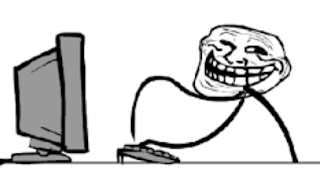
0 Comments